Blender Shortcuts
Here are all the commands which are universally accepted as Blender shortcuts across all the Blender versions. Here are all the most commonly used Blender shortcut keys used by Blender users across the world
General Shortcuts
| Function | Shortcut |
| Open toolbar | T |
| Open properties | N |
| Add object/Node | Shift+A |
| Delete | X or Delete |
| Search for function | F3 |
| Move | G |
| Scale | S |
| Rotate | R |
|
Move, Scale or Rotate along the axis |
G, S, or R then X/Y/Z |
|
Move, Scale or Rotate along local axis |
G, S, or R then X+X/Y+Y/Z+Z |
|
Trackball Rotate |
R+R |
|
Precise movement |
Shift (Hold) |
|
Incremental movement |
Ctrl (Hold) |
|
Duplicate |
Shift+D |
|
Duplicate Linked |
Alt+D |
|
Hide |
H |
|
Unhide All |
Alt+H |
|
Hide All except selected |
Shift+H |
|
Annotate |
D(Hold)+LMB(Drag) |
|
Erase Annotation |
D(Hold)+RMB(Drag) |
|
Quick Favs Menu |
Q |
Navigation 3D viewport
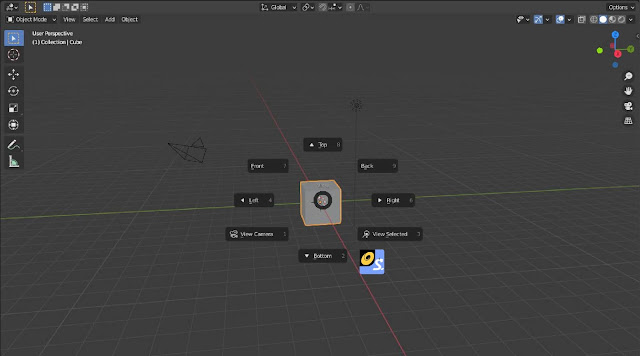 |
| Pie of View. |
| Function | Shortcut |
| Orbit | MMB(Drag) |
| Pan | Shift+MMB(Drag) |
| Zoom in/out | Scroll or Shift+MMB(Drag) |
| Fly | Shift+~ |
| Get out of the Flying mode | RMB |
| Isolate | Numpad / |
| Focus | Numpad . |
| Camera | Numpad 0 |
| Front view |
Numpad 1 |
|
Go Down |
Numpad 2 |
|
Side View |
Numpad 3 |
|
Perspective-Orthographic |
Numpad 5 |
|
Top view |
Numpad 7 |
|
Go Up |
Numpad 8 |
|
Opposite view |
Numpad 9 |
|
Pie view menu |
~ |
|
Fast view switch |
Alt+MMB(Drag) |
|
Show all objects |
Home |
|
Zoom to region |
Shift+B |